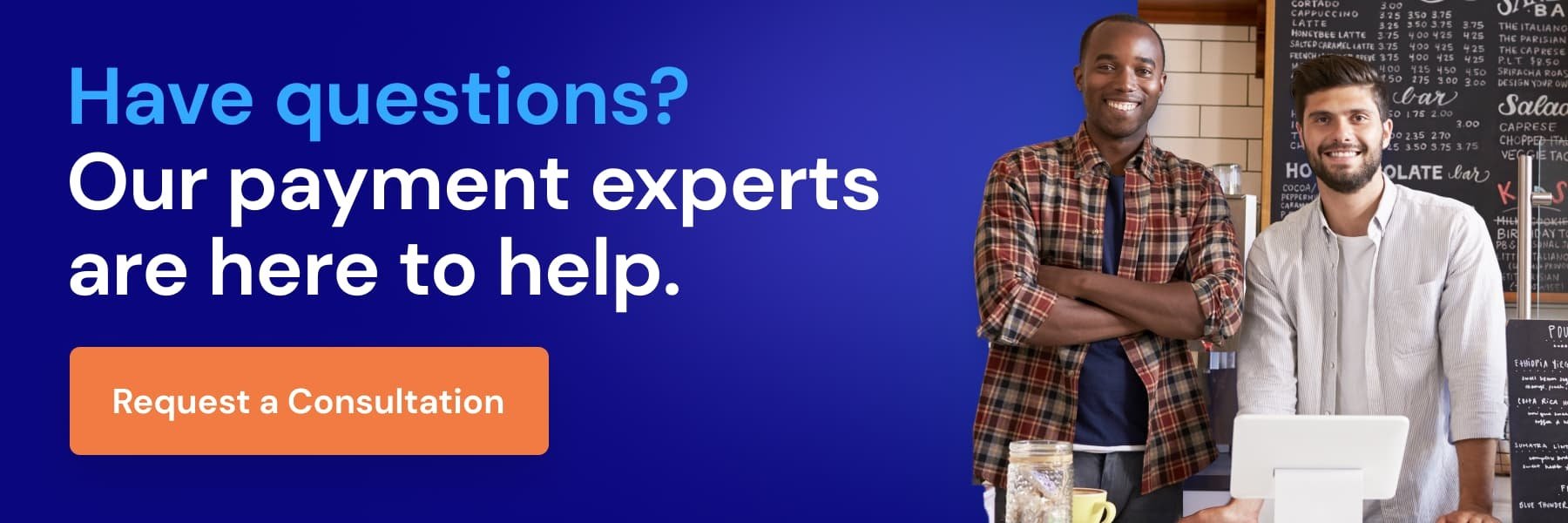If you want to accept customer payments beyond cash and checks, you’ll need a payment processing solution. But what is payment processing, how do you get it, and how does it work? In this article, we’ll break down the complexities of payment processing including the parties involved, the movement of funds, and much more. Let’s dive in.
How Does Payment Processing Work?
Payment processing is a service offered by companies known as payment processors. These companies connect you to the electronic payment networks that operate on a national (and international, if needed) scale. This connection makes it possible for your business to accept debit and credit card payments.
Payment processing works by facilitating electronic transactions between a customer (the person making the payment) and a business (the entity receiving the payment). While the specifics can vary depending on the payment method, your business, and your payment processor, the basic steps are pretty straightforward. Let’s walk through the payment processing flow to illustrate this.
Payment Processing Flow: From Transaction to Settlement
The payment processing system can be broken down into a few steps:
- Initiation. The customer begins the process by selecting a payment method (credit card, debit card, mobile wallet) and providing the necessary payment information (like their debit/credit card number, name, expiration date, etc.).
- Authentication. This information gets routed by the payment processor, who encrypts and secures the data in a digital package for safe transport. The payment information package makes its first stop at the customer’s bank or the issuing bank (the bank that issued the card) to check if there are sufficient funds or credit available for the transaction. The issuing bank may also assess risk factors to prevent fraud.
- Processing. Once the issuing bank confirms the amount is available and the transaction looks safe, they add an authorization code to the digital package and submit the information back to the payment processor. If the transaction is declined, they send that message instead.
- Authorization. Your machine will show “approved” or “declined” based on the result. Your payment processor will then capture and store this information for you in its encrypted digital package until you’re ready to settle your batch for the day.
- Settlement. The final step happens when you initiate the batch closure. This is when the money starts moving between the customer's bank account and your bank account. However, it may take a few business days for you to receive it, depending on the payment method and banks involved.
Distinguishing Between Key Components
There are many components to payment processing. As a business owner just getting started in this realm, you may feel overwhelmed by the almost entirely new language you’re trying to learn. But don’t worry, not only are you not alone – you’re also in the right place. Next, we’ll break down the key components, including the difference between a traditional payment processor and a payment service provider, like Stripe or Square.
Payment Processor
A payment processor is a specialized financial services company that manages the technical aspects of electronic transactions. They securely handle the exchange of payment information between you as a merchant, your customer, and your respective financial institutions. They route the payment information, encrypt data, connect you to the networks, provide the equipment you’ll use (in most cases), and can help you if you run into a problem.
Payment Gateway
Think of a payment gateway as a digital bridge. It's the technology that securely connects your online store or website to the financial systems that process payments. It is a tool that facilitates the transfer of payment information between you, your customers, and your respective banks. Put simply, payment gateways allow you to receive payment for goods and services online, by safely transmitting payment details.
Merchant Account
A merchant account is a specialized bank account that allows businesses like yours to accept and process non-cash payments. This account acts as an intermediary between you, your business bank account, and your payment processor, giving you the ability to receive funds from customers. It's almost like a digital cash register for businesses, where the money from customer payments is collected and then transferred to the business owner's bank account.
Payment Service Providers
Payment Service Providers (PSPs) are easy to mix up with a payment processor because they both help you process payments. A PSP, however, positions itself as a hassle-free option for businesses to handle payments from customers, manage transactions, and securely process payments through various channels. In other words, payment service providers establish a connection between your bank, your customer's bank, and the credit card networks, enabling the seamless transfer of funds among them. Their goal is to make the process effortless, with little-to-no underwriting, so you can accept payments as quickly as the same day.
What are the Differences Between Each of these Components?
Payment Service Providers (PSP), Merchant Accounts, Payment Gateways, and Payment Processors are distinct elements in the payment processing ecosystem, each with specific roles and functions. Here are the key differences between them:
Payment Service Provider (PSP): PSPs simplify the payment process for new businesses. If you process debit or credit cards regularly, however, they’re typically not the best or cheapest option. Instead, you’ll want to get your own merchant account through a full-service payment processor. Additionally, PSPs (companies like Square or Stripe) offer a payment solution that usually includes payment processing and access to a payment gateway.
Merchant Account: As we mentioned above, a merchant account is a certain type of bank account that allows a business to accept credit and debit card payments. A payment processor or a merchant service provider provides this type of account to merchants. Merchants are unable to accept payments without both a merchant account and the provider that processes the transactions on the backend.
Payment Processors: Payment processors process and route transactions, checking for fraud, adding encryption, and complying with PCI rules. They play a critical role in ensuring payments are authorized and settled correctly. If you use a payment processor, they will do their due diligence with underwriting and risk management to create a merchant account that caters to your business, industry, and processing habits.
Different Payment Methods You Can Process
Now that you know exactly what you need to process payments and who you need to work with to do it, let’s talk about your options for payment.
Credit/Debit Card
As you already know, the most popular payment method that becomes available to you once you sign up with a payment processor is debit and credit card processing. A credit card is a payment card issued by a financial institution that allows the cardholder to make a purchase on credit (without using up their personal liquid cash). When a credit card is used, the cardholder is basically borrowing money from the card issuer to make a purchase. When processing a credit card, the costs are typically higher than that of a debit card.
A debit card, on the other hand, is a payment card linked directly to a cardholder's bank account. When used for payment processing, it allows the cardholder to make purchases by deducting funds (liquid cash) from their bank account. If a customer uses a debit card, you’ll typically pay less to accept that transaction.
ACH
An ACH (Automated Clearing House) payment is a type of electronic, bank-to-bank transaction used for transferring funds between accounts. If you’ve auto-paid a bill or received a direct deposit check, you’ve used ACH before without realizing it. As a business owner, you can also choose to accept ACH for payments.
In payment processing, “ACH payment” is an umbrella term for all transaction types that allow you to debit or credit someone’s bank account directly using the automated clearing house (ACH) network that most banks are a part of. Instead of using physical checks or cash, ACH payments electronically transfer money from one bank account to another, making them a convenient and cost-effective method for businesses and individuals to handle financial transactions.
eCheck
An eCheck payment, short for "electronic check," is a digital version of a traditional paper check used in payment processing. It’s a form of an ACH payment, so you’ll often see the terms used interchangeably though they are different: all eChecks are ACH payments, but not all ACH payments are eChecks.
Mobile
A mobile payment is a method of processing transactions using a mobile device, such as a smartphone or tablet, in place of a physical debit or credit card.
With mobile payments, customers can securely and conveniently pay for goods and services, send money to others, or make online purchases directly from their phone or tablet. These transactions are often facilitated through mobile payment apps or digital wallets, which store payment information on the device.
As a business owner, you can accept mobile payments on your website by allowing ApplePay or Google Wallet on your payment gateway. If you want to accept these payments at your brick-and-mortar business, you’ll need to ensure your customer-facing card reader is NFC enabled.
Cryptocurrency
A cryptocurrency payment is a digital transaction made using a decentralized and encrypted digital currency like Bitcoin, Ethereum, or others.
When someone initiates a cryptocurrency payment, they use a digital wallet to send a specified amount of cryptocurrency to the recipient's wallet address. The payment processing occurs on a blockchain, which is a distributed ledger technology that records all cryptocurrency transactions securely and transparently.
Accepting cryptocurrency at your place of business will likely require a separate account. For example, your normal payment processor may be able to help you integrate crypto payments into your business/payment devices, but they likely won’t be able to facilitate them on your behalf.
Understanding the Costs and Fees of Payment Processing
This wouldn’t be a comprehensive guide to payment processing without a section on fees. Let’s talk about payment processing fees and costs next.
On average, you can expect to pay anywhere from 2% to 4% of your gross sales volume per month. This processing fee encapsulates three primary types of fees billed by your payment processor. Including:
- Card-issuing Banks. The largest chunk of the fees you pay each month goes to the card-issuing bank (i.e., the bank your customer got their card from). It’s usually about 60% of the fees charged. They charge for using the payment interchange networks, which is why their fees are called “interchange fees”
- Card Brands. The card brands charge fees called “association fees” for accepting a card with their card association on it. They typically charge 20-30% of the total fees you pay each month, making up the second largest chunk of the fees.
- Payment Processor. The third party that charges fees is the payment processor, whose fees account for roughly 10-20% of the total you pay each month. Their fees, depending on the payment structure, usually include an authorization fee, basis point markup, and monthly fees.
Why Do You Need Payment Processing?
As we’ve touched on, you need a payment processor to securely and efficiently accept non-cash or electronic payments from customers. Let’s dive into some of the benefits of payment processing:
Benefits of Payment Processing Solutions
Payment processing solutions offer a lot of benefits to businesses, ranging from increased efficiency to improved customer satisfaction. Here are some of the key advantages to consider:
- Convenience. Customers appreciate the convenience of multiple payment options, which can lead to higher sales and customer retention.
- Efficiency. Streamlined payment processes save time for both customers and businesses, reducing manual effort and human error.
- Improved Record Keeping. Payment processors maintain detailed transaction records, simplifying accounting and reconciliation processes for your end-of-year books.
- Customer Satisfaction. Offering diverse payment options enhances the customer experience, leading to higher satisfaction and repeat business.
- Improved Sales. Customers who shop with debit and credit cards tend to spend more than cash users, leading to better sales for the businesses that accept them.
- Recurring Billing: You can set up recurring billing for subscription-based services, recurring services, etc., ensuring a steady stream of revenue.
- Customer Insights: Transaction data can provide valuable insights into customer behavior and preferences.
- Improved trust. Customers like seeing multiple payment options because it’s reassuring. Cash-only businesses, on the other hand, tend to have an “under-the-table business” stigma if not properly presented.
Selecting the Right Payment Processor for Your Business
Selecting the right payment processor for your business is a critical decision that should not be taken lightly. As your business evolves, you will gain a deeper understanding of your business model, the products or services you provide, and your target audience. It's important to determine whether you require online payment processing, in-person payment solutions, or a combination of both. You should also identify your preferred payment methods, such as credit cards, debit cards, digital wallets, and ACH transfers.
Moreover, securing a merchant account is a key step in this process, as merchant accounts come with payment processors. Research is the best way to choose the right partnership. Begin by compiling a list of reputable processors that offer the specific services your business needs. Select a provider that can tailor payment processing solutions to suit your unique business requirements.
Frequently Asked Questions (FAQs)
For the customer, it takes only a few seconds from start to finish. For the merchant/business, it can vary significantly depending on several factors. These include things like the payment method, the involved financial institutions, and the specific circumstances of the transaction.
Credit and debit card transactions usually process in real-time. However, the settlement/deposit of funds to the merchant's bank account may take a few business days.
ACH and eCheck payments, on the other hand, usually take anywhere from one to three business days for funds to clear and settle, though in some situations may take longer.
In most cases, businesses rely on payment processors or payment service providers (PSPs) to facilitate electronic payments. Payment processors play a crucial role in securely handling transactions, verifying payment details, and ensuring compliance with financial regulations. They also provide the infrastructure needed to connect businesses with customers and each party’s respective banks.
While it is possible for a business to accept payments without a payment processor, you’ll likely be limited to cash or checks. This can be incredibly limiting on your customers who don't carry cash today.
Some of the most popular payment processors are EMS, Fiserv, and National Bank Card. As for PSPs- PayPal, Stripe, and Square.
The best way to process payments at your business depends on your customers and how it’s set up operationally. Here's a list of common ways businesses can process payments:
- Credit Card Terminal: You can use a physical credit card terminal at your brick-and-mortar location to process card payments.
- Point of Sale (POS) System: If you want a more robust system, you can implement a POS system that integrates payment processing with your sales and inventory management. This typically comes as either computer software you’ll need to install, or as a separate machine designed specifically for this purpose. You will also likely have to pair it with a customer-facing credit card terminal.
- Mobile Card Readers: If you need to accept card payments on the go, you can use a mobile card reader connected to a smartphone or tablet.
- Online Payment Gateway: If you have an eCommerce store, you can use an online payment gateway to process card payments for your website.
- Virtual Terminal: You can use a virtual terminal if you need to take over-the-phone payments for your product or service-based business. You’ll manually enter card details into a virtual terminal for card-not-present transactions.