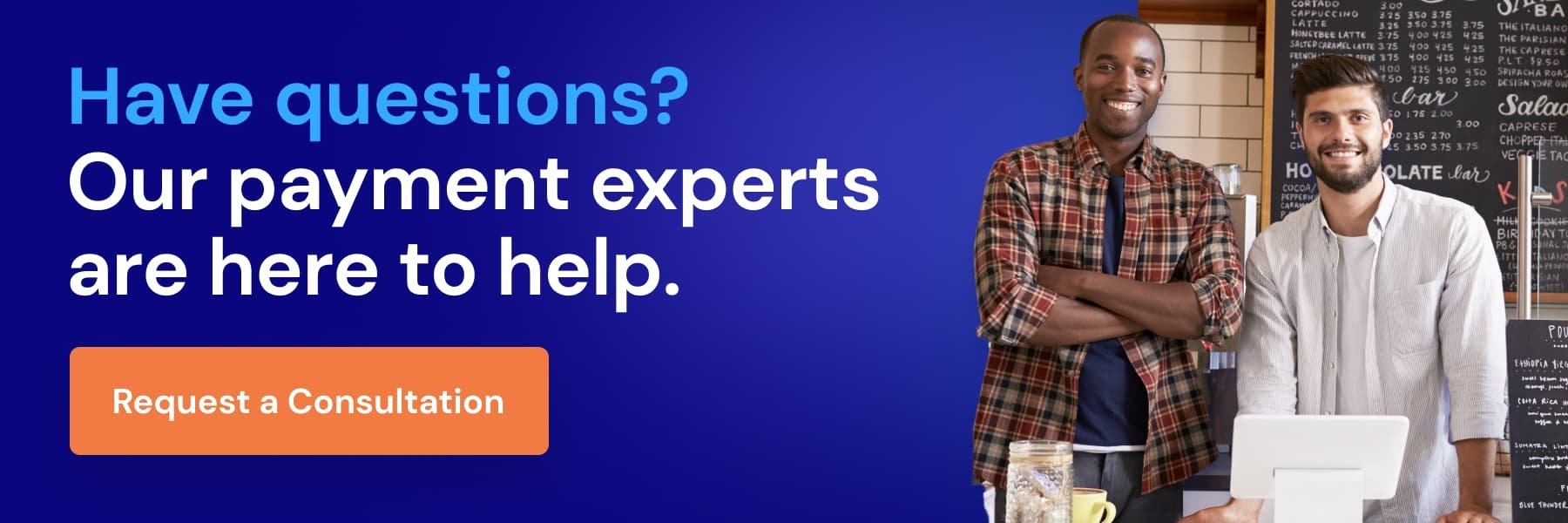When it comes to mobile payments, customers expect convenience as the status quo. In fact, there is evidence to suggest that a business having access to a customer's preferred payment method is a more critical factor than other variables such as location, discounts, or even pre-existing personal relationships with a business owner.
Payment flexibility can be challenging for merchants who lack the appropriate hardware, budget, or space to accommodate a full-scale POS system. Fortunately, mobile alternatives are now available for businesses that wish to accept credit cards, digital wallets, and other modern payment methods.
In this guide, we'll explore how you can accept credit card payments on your phone. We'll also discuss different hardware options for mobile payments, the advantages of taking credit card payments via your phone or mobile device, and other related topics. Read on if you're ready to accept credit card payments using your phone without a POS system!
Can I Accept Credit Card Payments on my Phone?
Accepting credit card payments on your phone generally requires pairing your smartphone to a mobile card reader. You can do this using Bluetooth or a simple auxiliary cord. Once connected, you can control your payments using an app.
Many of these payment apps offer extensive POS functionality, making selecting items from a catalog relatively simple. Merchants can then send receipts, split bills, and provide assorted discounts.
There are numerous advantages to learning how to take credit card payments on your phone. For one, merchants can accept payments on the go without using cost-intensive point-of-sale systems. Certain businesses are limited by the restrictions imposed by cash-only payments, which has become an increasingly rare practice in a world where people use mobile wallets like Apple Pay to complete essential everyday purchases. Mobile card processing offers your customers flexibility—no matter where your business operates.
How to Take Credit Card Payments on Your Phone
Follow these steps, and you'll be taking credit card payments on your phone in no time.
1. Determine how you'll be taking mobile payments
Determining which hardware or software best fits your needs is the first step to being able to accept credit card payments on your phone. Fortunately, there are options available that will make the process simple. Let's get into it:
Mobile card reader
Mobile card readers effectively transform your smartphone into a condensed POS system. Most mobile card readers can accept various payment methods, including chip, swipe, and contactless. These card readers connect to your tablet or smartphone via a cord or Bluetooth. Merchants then download a POS app that helps them send receipts, store sensitive data, and manage transactions. Most mobile card reader apps come equipped with full point-of-sale functionality. This feature allows merchants to upload products and services directly to the app. The result: a simplified checkout process.
Virtual terminals and mobile POS
Virtual terminals allow staff to input a customer's credit card details manually. This development allows for the acceptance of card-not-present (CNP) transactions. Merchants can do this by using a mobile virtual terminal. Mobile virtual terminal apps make accepting payments more accessible than ever. After all, not everyone has time to stop by a brick-and-mortar establishment to settle a bill or place an order.
Mobile POS machines, sometimes called mPOS, offer another viable alternative. These machines provide all the perks of a point-of-sale system in one easy-to-use device. In many regards, an mPOS is quite similar to a standard mobile card reader. The big difference is that it functions as an all-in-one hardware payment tool. In other words, it doesn't need to connect to a tablet or smartphone to function. The mPOS interface affords users control over the checkout process, including storing sensitive transaction details, printing and sending receipts, and more.
Mobile phone and QR code payments
Certain mobile phones now permit the use of external card readers. A famous example is Apple, which offers an iPhone Tap to Pay function that lets users accept payments via contactless devices and cards. However, the inability to take the same payments via chip or swipe can prove limiting.
QR code options are also available as payment alternatives to specific businesses. When a business displays a QR code on-premises, customers can scan it with their phone or mobile device. QR codes have become ubiquitous: fixtures in restaurant and retail spaces. Research suggests the global QR code payment market will have a compound annual growth rate (CAGR) of 16.5% until 2032.
How does this work? In straightforward terms, the QR code redirects customers to a payment gateway. Upon redirection, payment is verified via credit card or mobile wallet.
2. Get a merchant account
You may be reading this and asking yourself, "How can I accept credit card payments on my phone? What do I need to get started?"
The primary purpose of a merchant account is to accept payments. Some PSPs, or payment service providers, aggregate multiple merchants into a single account—Stripe is a famous example. However, it may be advantageous for the merchant to apply for an account tailored solely to assist with their business needs. A professional merchant account offers numerous benefits, including affordable pricing and a sense of financial stability.
Forging a partnership with a respected merchant account provider will be essential to your professional success. We recommend ensuring your provider offers security-focused payment tools, chargeback prevention resources, mobile payment functionality, and ample support options.
3. Set up your required hardware and software
After your merchant account has gotten the green light, it's time to set up the hardware and software required to accept mobile payments.
Most modern payment providers have smartphone apps that offer POS features. Download the correct app, attach your hardware to your mobile device, and you're ready to start accepting credit card payments on your phone. Since the set-up steps may vary depending on your provider, asking for guidance during onboarding is always a good idea.
How Do Mobile Credit Card Readers Work?
The functionality of mobile credit card readers varies depending on the brand and technology facilitating the payments. Most mobile card readers offer three payment methods: swipe, chip, and contactless. Let's explore how each of these options works below:
Swipe payments
Swipe payments involve using a debit or credit card to facilitate transactions by swiping through a card reader. The back of the card has a magnetic stripe, sometimes called a "magstripe," which contains all the information required for the transaction.
Swipe compatibility is still considered one of the least secure payment processing options. Swiping leaves customers and merchants open to specific vulnerabilities stemming from relying on magstripe technology, which is, unfortunately, susceptible to data theft.
Chip payments
Many mobile credit card readers now accept EMV chip payments. EMV payments offer a more secure option than swiping since the embedded microchip creates a singular, one-time code for each transaction. This factor makes it considerably more difficult for hackers to attempt to counterfeit or duplicate the card in question. Think of it as adding an extra layer of security to the process: whereas the data stored on magstripes tends to be static, the unique nature of these single-use codes helps to actively fight against fraud.
Contactless payments
Nowadays, mobile card readers commonly accept contactless payments. Contactless payments regularly make use of near-field communication (NFC) technology. This tech allows a compatible card or mobile device to interact wirelessly with a contactless-enabled payment terminal. Tapping the card or device near the terminal helps generate a singular, secure transaction code, thus facilitating the transfer of payment information.
Benefits of Accepting Credit Card Payments by Phone
Let's unpack the advantages of accepting payments via phone:
Convenience for customers
Accepting payments on your phone makes life easier for your customers. In today's fast-paced, predominantly online world, making a decision like this is crucial. Whether you're enabling tableside or on-the-go transactions, making it so that your business can accept credit cards anywhere guarantees your customers peace of mind. To illustrate that point, over 63% of consumers are more likely to shop with a merchant who offers their preferred payment method.
Versatility for mobile businesses
Adopting an on-the-go payment model can be an especially valuable tactic for mobile businesses. You can accept payments wherever cell phone network coverage is available. After all, mobile card readers utilize your local network connection to help process payments. This feature is convenient for food trucks, market stalls, or farmer's market stands.
Enhanced reporting
Mobile businesses were once bound by restrictions related to cash and check payments. These limitations rendered tracking and analyzing customer data a challenge. Of course, this was long before mobile payments became so popular. Today's mobile payment systems automatically track payments, returns, and order details, making monitoring your professional performance a far more accessible process.
Security
A range of features exists to help safeguard information for businesses and customers. One of these features is encryption tech. Encryption tech protects sensitive cardholder data at the point of swipe, tap, or manual entry.
This option is often safer than similar digital payment methods, such as paying online through a payment gateway, since mobile card readers require a customer's mobile wallet or physical card to be present for the transaction.
How to Accept Credit Card Payments on Android vs iPhone
Accepting credit card payments on Android and iPhone is essentially the same process. Many mobile card readers are compatible with both brands. One difference worth mentioning involves connecting your phone to your card reader. Apple and Android will both work if you are using Bluetooth. However, Android and Apple may require different connector types (such as a USB Micro-B connector) if you use Bluetooth.
Closing Thoughts
It has never been easier or more affordable to start accepting mobile payments. Card and app options are available whether you're an iPhone user or an Android person.
The first step in accepting credit card payments from your phone is partnering with a trusted mobile payment processor. A processor can provide your business with a merchant account, mobile card reader, mPOS, and other tools to help you start accepting payments. Partner with an expert today and watch your business flourish!
Most payment service providers (PSPs) and merchant service providers (MSPs) offer apps to help facilitate phone payments. Generally speaking, merchants will require a credit card reader that can connect to their mobile phone. The app will allow you to accept payments and control the transaction. In this case, that means sending a receipt, confirming the order total, and securely storing the payment information.
Yes, mobile credit card payments are a safe option overall. However, in-person payments are generally a more secure method than CNP transactions. We recommend prioritizing chip payments over swipe payments, as EMV chip transactions have less margin for security errors.
As we've outlined, mPOS stands for mobile point-of-sale system. An mPOS enables the completion of credit card payments on-the-go. More often than not, an mPOS is a standalone device. Most of these devices accept all prominent credit card payment methods, including PIN, chip, and swipe. A virtual terminal exists explicitly for staff members of a specific business to input customer credit cards. Virtual terminals can be incredibly useful if you're looking to accept payments over the phone or via email. While mobile point-of-sale systems are an option for in-person payments, virtual terminals may present an ideal alternative for dealing with card-not-present transactions.
The total cost of taking mobile payments will depend on your merchant service provider. Again, in-person mobile payments are often more secure than CNP transactions since the physical card or mobile wallet must be present to complete the transaction. In other words, accepting payments on your phone is often less expensive than accepting payments online.